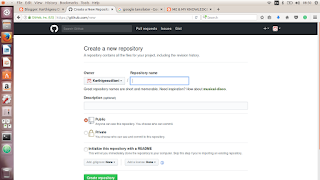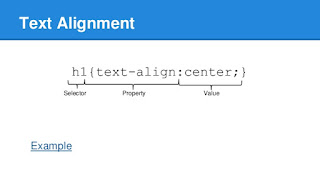Today is uki 4th class
Today I going to British council. then I study English. I study English word of sound. then I learn countries and nationality.
Eg America American
Austalia Australian
The UK British
then I study number and weekday. then complete some conversations.
Eg
A: Hai.
How are you?
B: Hello. I am fine.
Thank you. How are you?
A: I am
fine. Thanks
then sir give a homework. then I went to uki office.
Then I study nano text editor.
NANO
nano is a text editor for Unix operating system using a command line interface.
some keywords of nano text editor
1) Create new nano file
nano <file name> (.text)
2) Cut
Ctrl + k
3) Past
Ctrl + u
4) Copy
Ctrl + m
5) Delete
Ctrl + - +k
6) Cancel
Ctrl + c
7) Read the file
Ctrl + r
8) Exit
Ctrl + x
9) File show
cat
10) Save the file
Ctrl +o
11) Get to help
Ctrl +g
12) Refresh
Ctrl + l
13)
Previous Page
Ctrl + y
14)
Next Page
Ctrl + n
15) Previous Line
Ctrl +p
16) Go To File Browser
Ctrl + t

then I do some excise in pseudo code
Eg
1) Write pseudo code that reads two numbers and multipliers then together and print out their product
start
input n1, n2
total = n1*n2
output total
end
2) Write pseudo code that tells the number they entered is not a 5 or a 6.
start
input x
if x=5 then
display x is 5
else if
x=6 then
display x is 6
else
display x is not 5 or 6
end
then I study flowchart
Flowchart
A flowchart is to use to a programming sept decorate method to graphical ways.
flowchart control structure
1) Sequential
2) Selection
3) Repetition/Looping
Flowchart is using samples
Example flowchart
that's all today. I will meet next post. thank you.................................